Notice
Recent Posts
Recent Comments
Link
| 일 | 월 | 화 | 수 | 목 | 금 | 토 |
|---|---|---|---|---|---|---|
| 1 | 2 | 3 | 4 | 5 | 6 | 7 |
| 8 | 9 | 10 | 11 | 12 | 13 | 14 |
| 15 | 16 | 17 | 18 | 19 | 20 | 21 |
| 22 | 23 | 24 | 25 | 26 | 27 | 28 |
Tags
- Kotlin
- 쿠링
- AWS
- GitHub
- 코드포스
- textfield
- Coroutines
- boj
- Compose
- MiTweet
- pandas
- Python
- MyVoca
- Gradle
- Codeforces
- Rxjava
- android
- relay
- Hilt
- Coroutine
- 코루틴
- 암호학
- androidStudio
- livedata
- ProGuard
- 프로그래머스
- 백준
- TEST
- architecture
- activity
Archives
- Today
- Total
이동식 저장소
[Hilt] Application 본문
Hilt를 사용하려면 ``Application`` 클래스에 ``@HiltAndroidApp`` 어노테이션을 붙여야 한다. ``@HiltAndroidApp``은 Hilt component 코드를 만드는 시발점이다.
@HiltAndroidApp
class MyVocaApplication: Application() {
@Inject lateinit var foo: Foo
}사실 ``Application``도 Hilt의 entry point이다. 따라서 ``Application``에서도 변수를 주입받을 수 있으며, 해당 변수는 ``super.onCreate()`` 안에서 주입된다. 물론 해당 변수를 제공할 바인딩이 ``SingletonComponent``에 존재해야 한다.
잠깐 복습! 바인딩의 위치를 결정하는 건 module의 component이다.
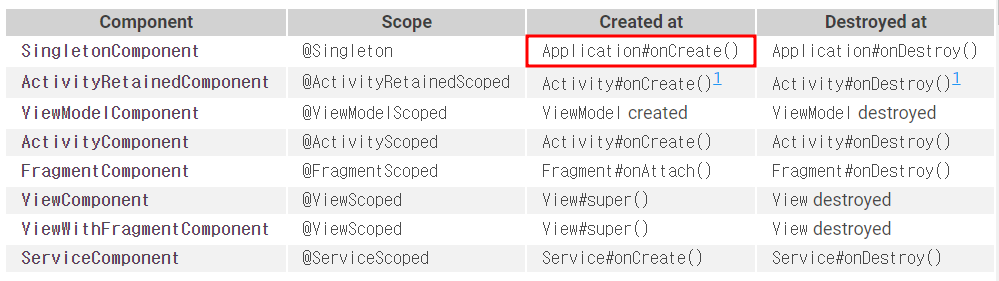
@HiltAndroidApp
class MyVocaApplication: Application() {
@Inject lateinit var foo: Foo
override fun onCreate() {
super.onCreate() // 여기서 foo가 inject됨
foo.doSomething() // 접근가능
}
}
'Primary > Android' 카테고리의 다른 글
| [Hilt] ViewModels (0) | 2022.08.29 |
|---|---|
| [Hilt] Android Entry Points (0) | 2022.08.11 |
| [Android] 계정명이 한글일 때 test error 해결법 (0) | 2022.07.26 |
| [Android] Manifest 파일이란? (0) | 2022.07.25 |
| [Android] Build variant 심화 (2) | 2022.07.21 |
Comments


