Notice
Recent Posts
Recent Comments
Link
| 일 | 월 | 화 | 수 | 목 | 금 | 토 |
|---|---|---|---|---|---|---|
| 1 | 2 | 3 | 4 | 5 | 6 | 7 |
| 8 | 9 | 10 | 11 | 12 | 13 | 14 |
| 15 | 16 | 17 | 18 | 19 | 20 | 21 |
| 22 | 23 | 24 | 25 | 26 | 27 | 28 |
Tags
- Rxjava
- relay
- 백준
- Hilt
- architecture
- MiTweet
- Gradle
- android
- Kotlin
- Compose
- androidStudio
- Coroutine
- 코드포스
- 프로그래머스
- 암호학
- Python
- boj
- AWS
- activity
- 코루틴
- livedata
- Coroutines
- pandas
- TEST
- Codeforces
- 쿠링
- MyVoca
- ProGuard
- textfield
- GitHub
Archives
- Today
- Total
이동식 저장소
Compose에서 Icon의 크기를 IconButton만큼 키우고 싶다면? 본문
``Modifier.minimumInteractiveComponentSize()``를 적용하면 된다. 이 modifier는 composable의 최소 크기를 각 기기의 'clickable 요소의 최소 크기'로 지정한다. 보통 48dp×48dp이지만, 기기에 따라 다를 수도 있다. (태블릿 등?)
Before & After
``Icon``에 적용해 보자.
Icon(
imageVector = Icons.Default.ChevronRight,
contentDescription = null,
tint = contentColorFor(backgroundColor = MaterialTheme.colorScheme.surface),
modifier = Modifier.minimumInteractiveComponentSize(),
)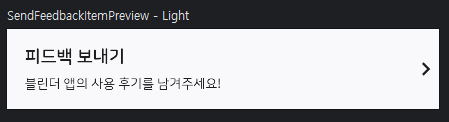
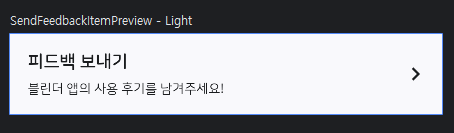
실제로 ``IconButton`` 내부에서 이 modifier를 사용하고 있다.

언젠가 써먹을 수 있을 듯.
참고
Modifier | Android Developers
androidx.compose.desktop.ui.tooling.preview
developer.android.com
'Primary > Compose' 카테고리의 다른 글
| Compose에서 시스템 폰트 크기 확인하기 (0) | 2024.03.24 |
|---|---|
| TextField에 default string을 줘도 커서가 맨 앞으로 가는 이유 (2) | 2024.02.28 |
| ViewModel에 너무 많은 책임을 지우지 말 것 (0) | 2024.02.04 |
| Composable 매개변수 줄이기 - 오버로딩 활용 (3) | 2024.01.10 |
| Accompanist Compose Navigation 라이브러리 deprecated - migration 가이드 (1) | 2024.01.01 |
Comments



