Notice
Recent Posts
Recent Comments
Link
| 일 | 월 | 화 | 수 | 목 | 금 | 토 |
|---|---|---|---|---|---|---|
| 1 | 2 | 3 | 4 | 5 | 6 | 7 |
| 8 | 9 | 10 | 11 | 12 | 13 | 14 |
| 15 | 16 | 17 | 18 | 19 | 20 | 21 |
| 22 | 23 | 24 | 25 | 26 | 27 | 28 |
Tags
- Coroutines
- 쿠링
- TEST
- android
- architecture
- AWS
- Rxjava
- Coroutine
- 코드포스
- Codeforces
- 암호학
- Hilt
- Compose
- Kotlin
- textfield
- GitHub
- boj
- 백준
- relay
- MyVoca
- MiTweet
- activity
- androidStudio
- 프로그래머스
- Gradle
- ProGuard
- Python
- 코루틴
- livedata
- pandas
Archives
- Today
- Total
이동식 저장소
Android Studio에서 머티리얼 아이콘 쉽게 사용하기 본문
머티리얼 디자인 아이콘
Resources Build beautiful, usable products faster. Material Design is an adaptable system—backed by open-source code—that helps teams build high quality digital experiences. material.io 깔끔하고..
thinking-face.tistory.com
예전에 머티리얼 아이콘과 관련된 글을 쓴 적이 있다. Android Studio에서는 아이콘을 일일이 다운로드하지 않아도 쉽게 사용할 수 있다.
res/drawable 폴더에 오른쪽 버튼을 누르고 New→Vector Asset을 클릭한다.
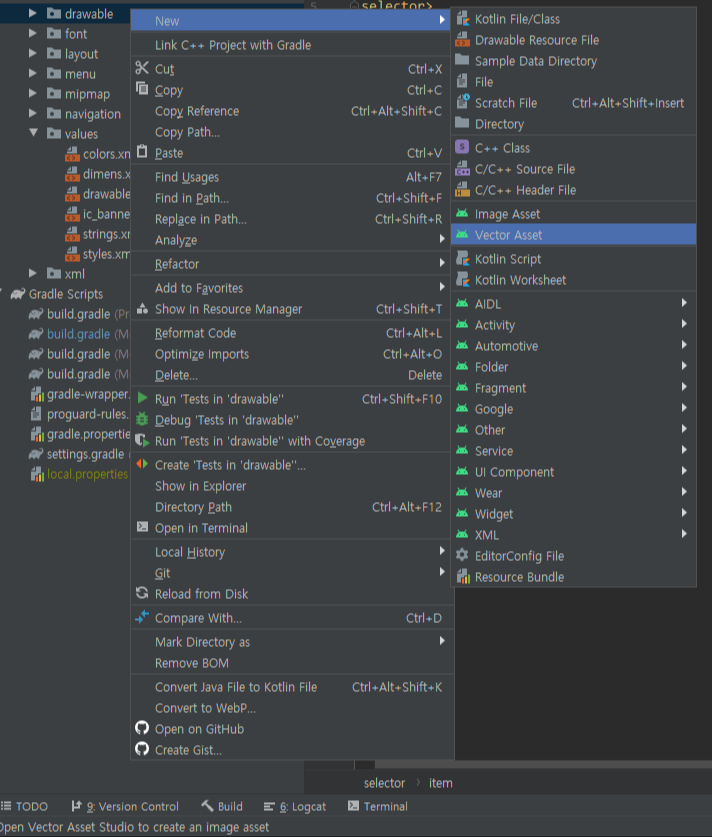
그러면 다음과 같은 창이 뜬다.

Clip Art 부분의 이미지를 클릭하여 원하는 아이콘을 선택할 수 있다. 아이콘 색깔도 직접 지정할 수 있다.

'Primary > Android' 카테고리의 다른 글
| Inflate()에서 매개변수 attachToParent의 의미 (2) | 2020.12.22 |
|---|---|
| ViewBinding 사용 시 레이아웃 크기가 wrap_content로 고정되는 문제 (0) | 2020.12.21 |
| ViewBinding을 사용할 때 layout_margin이 적용되지 않는 오류 (0) | 2020.12.13 |
| Expected BEGIN_ARRAY but was STRING at line 1 column 1 path (0) | 2020.02.08 |
| 머티리얼 디자인 아이콘 (0) | 2020.02.05 |
Comments

