| 일 | 월 | 화 | 수 | 목 | 금 | 토 |
|---|---|---|---|---|---|---|
| 1 | 2 | 3 | ||||
| 4 | 5 | 6 | 7 | 8 | 9 | 10 |
| 11 | 12 | 13 | 14 | 15 | 16 | 17 |
| 18 | 19 | 20 | 21 | 22 | 23 | 24 |
| 25 | 26 | 27 | 28 | 29 | 30 | 31 |
- 쿠링
- livedata
- 코루틴
- Coroutines
- Coroutine
- Python
- Gradle
- GitHub
- TEST
- architecture
- 프로그래머스
- relay
- 암호학
- Codeforces
- Rxjava
- android
- pandas
- MyVoca
- AWS
- activity
- 백준
- androidStudio
- Hilt
- Compose
- ProGuard
- MiTweet
- 코드포스
- textfield
- boj
- Kotlin
- Today
- Total
목록Secondary/Design (2)
이동식 저장소
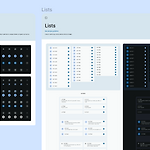 Material3 Design Kit를 라이브러리처럼 사용하는 방법
Material3 Design Kit를 라이브러리처럼 사용하는 방법
피그마의 Material 3 Design Kit을 사용하면 빠르고 간편하게 UI를 완성할 수 있다. 그야 디자인 요소들이 전부 준비되어 있기 때문이다. 이 글에서는 팀원들에게 머티리얼3 테마와 디자인 키트를 공유하는 방법을 설명해 보겠다. 팀은 이미 만들어져 있다고 가정하겠다. 디자인 키트 파일 추가 다음 디자인 파일을 프로젝트에 추가하자. 파일을 피그마에 추가한 후, Move to project 메뉴에서 프로젝트로 옮기면 된다. Material 3 Design Kit | Figma Community Figma Community file - Introducing Material Design 3 Meet Material Design 3, Material Design’s most personal design..
 [Figma] 사진에서 Color Palette 추출하기
[Figma] 사진에서 Color Palette 추출하기
Material Theme Builder 플러그인을 사용하면 사진에 맞는 색깔 팔레트를 추출할 수 있다. Material Theme Builder | Figma Community Figma Community plugin - Visualize dynamic color and create a custom Material Theme The Material Theme builder is built to assist in exploring the possibilities of dynamic color, harmonizing brand colors, and providing a type scale. All with implementation www.figma.com 내가 사용한 사진은 다음과 같다. 이 사진을 플러..
